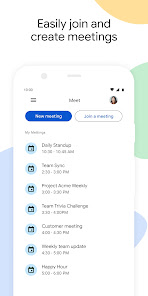Google Meet
Get your team connected to secure video conferencing with Google Meet.
- Category Social
- Program license Free
- Version 2022.09.04.473010480.Release
- Size 46 MB
- Works under: Android
- Program available in English
- Content rating Everyone
- Package name com.google.android.apps.meetings
-
Program by
Google LLC
1600 Amphitheatre Parkway, Mountain View 94043
Google Meet is a comprehensive and reliable video conferencing app that provides essential business and personal communication features.
Overview
Google Meet, developed by Google, is a versatile video conferencing application that offers convenience and utility for both personal and professional needs. Designed to support high-definition video meetings, Google Meet delivers an intuitive user interface and a range of functionality, making it a popular choice for users seeking seamless remote communication.
Features and Functionality
Video Conferencing: Google Meet delivers high-quality video conferencing. The app allows users to schedule or join meetings with a simple tap and provides a secure platform for communication. Despite some user feedback indicating issues with audio and video synchronization in previous versions, Google Meet appears to have addressed these concerns in its latest updates, greatly improving the overall user experience.
Interactive Tools: Google Meet offers a variety of interactive tools that enhance communication during meetings. These include screen sharing, real-time captions, and adjustable layouts. These features facilitate more engaging and productive meetings, enabling participants to share their screens or use live captions for improved comprehension.
Integration with Google Workspace: As part of the Google Workspace, Google Meet integrates seamlessly with other Google applications, such as Google Calendar and Gmail. This interoperability allows users to schedule meetings directly from these apps, improving workflow and productivity.
Customizable Backgrounds: Google Meet also offers the option to customize backgrounds during video calls, a feature that can add a touch of personalization or professionalism to meetings. However, some users have reported difficulty removing these backgrounds once set, with the background occasionally obscuring parts of the video feed. This is an area that could benefit from further refinement by Google.
Performance
Google Meet performs reliably, handling high-definition video calls with ease. It offers a smooth, lag-free experience, a testament to Google's robust server infrastructure. While the previous version had some reported issues with audio and video synchronization, the app's recent updates have largely rectified these problems. The app's intuitive interface and the seamless integration with other Google services contribute to its overall smooth performance.
Conclusion
In conclusion, Google Meet is a robust and reliable video conferencing app that provides a versatile platform for both personal and professional communication. Despite minor issues with background customization and past synchronization issues, Google Meet remains an excellent choice for users seeking a high-quality, easy-to-use video conferencing solution.
Pros
- High-quality video conferencing
- Seamless integration with Google Workspace
- Interactive tools for engaging meetings
- Reliable performance
Cons
- Difficulty in removing customized backgrounds
- Past issues with audio and video synchronization
• Improved support for 250 person meetings
• Real-time captions
• International dial-in numbers for any meeting
• Bug fixes and performance improvements